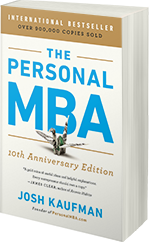Master the Art of Business
A world-class business education in a single volume. Learn the universal principles behind every successful business, then use these ideas to make more money, get more done, and have more fun in your life and work.
Bonus Training from "The Personal MBA: Master the Art of Business"
This page contains bonus training materials related to The Personal MBA: Master the Art of Business. I hope you find these resources useful!
How to Take Useful Notes While Reading
If you're investing time in reading and research, it pays to optimize your approach as much as possible. Here's a detailed, tactical post that contains 3 simple techniques to optimize your reading comprehension and retention, so you get the most from your studies.
How to Create a Basic Business Plan
The best way to begin writing a business plan is to use the Five Parts of Every Business as an outline. Create a blank document, and add the following sections as headers:
- Value Creation - what value am I creating for other people?
- Marketing - how will I attract the attention of potential customers, and make them interested in what I have to offer?
- Sales - how will I encourage prospects to trust my ability to deliver what they want, and close transactions?
- Value Delivery - how will I deliver on my promises to customers?
- Finance - how can I be sure I'm bringing in more money than I'm spending, and it's sufficient to compensate for my work?
Once you have this rough outline, simply fill in the blanks. A basic business plan doesn't have to be complicated - as long as you understand the essentials, less than a page is fine. Remember, the plan itself is not important - it's the thinking you do in the process of planning that's really important. Ideally, writing the business plan will help you fully understand how the entire business system will operate in practice - if it does that, the business plan has served its purpose.
If timing plays a big part in your business plan, I recommend David Seah's Compact Calendar forms. (As you'll notice, I'm a huge fan of David's work.)
Diagramming a Value Stream / Flowcharting a System
Since a Value Stream is just a combination of your Value Creation and Value Delivery processes, it pays to visualize them as one big system. This can be done via images or text, depending on what you prefer.
If visual thinking comes naturally to you, then creating a flowchart diagram works best. Dan Roam's The Back of the Napkin is a good reference for how to do this type of diagramming. Here's a simplified flowchart that would fit a Product business.
Customer Order --> Inventory Pull --> Load Box --> Seal Box --> Generate Mailing Label --> Place in Postal Service Pickup Queue
If you prefer thinking in text (like I do), this "diagram" takes the form of IF-THEN or WHEN-THEN statements, like this:
- WHEN I receive an order from a customer, THEN I identify which items need to be pulled from inventory.
- WHEN the items are pulled from inventory, THEN I put them in a box of appropriate size.
- WHEN the items are boxed, THEN I seal the box.
- WHEN the box is sealed, THEN I use the customer invoice to generate a mailing label.
- WHEN the mailing label is generated, THEN I place the box in the queue for postal service pickup.
Diagramming your entire value stream can help you identify inefficiencies, weaknesses, or gaps that can lead to errors. The more completely you diagram your value stream, the more quickly you can improve it.
A Basic Business Financial Report
Business financial reports don't have to be complicated.* Here's an example of a one-page financial statement you can use to run a business. This is the only document I personally use to track finances - my accountant called it "the best self-prepared income statement I've ever seen."
Download this file: @Right click --> Save Target As...@
As long as you're running your business on a cash vs. an accrual basis, and you're primarily interested in maintaining financial sufficiency, tracking your finances doesn't really need to be any more complicated than this. Putting your finances in this format also makes it much easier to outsource your tax matters to a qualified accountant, which I highly recommend.
Josh Kaufman's Personal Productivity System
Many people have asked what systems and tools I personally use every day to be productive. Here's my personal productivity system, which I've refined for years now:
- I carry a Levenger International Pocket Briefcase on me at all times - it's a wallet large enough to hold 3x5 index cards and a full-size pen. This provides a low-friction way to capture my thoughts and ideas on the go. I also use Levenger's personalized index cards, which are ruled and contain my contact information, to give people information on the go.
- I keep my to-do list in a large-format, ruled Moleskine notebook - the pages are large enough to hold 25-30 tasks per page, and the cover is very durable.
- The to-do is processed using Mark Forster's Autofocus System. (I use Autofocus #1.) This system is essentially an algorithm for working through your to-dos - it ensures that un-done items are quickly identified and deleted / delegated / deferred quickly and efficiently.
- Inside the notebook, I keep a 3×5 index card inside that lists my active projects (see my summary of Getting Things Done). The index card is just the right size to list 4-8 active projects – if I have more than that, I know I’m spreading myself too thin.
- When I'm writing, I use Freedom to disable my internet connection, which ensures I stay on task when the going gets rough - an example of Guiding Structure.
- I use an Enso Pearl to time myself when Batching tasks. The Enso is more expensive than most timers, but is well-made, and allows you to program intervals - quite handy when using approaches like The Pomodoro Technique. (There are plenty of useful timing applications if you use a computer, but I like to be able to disconnect while working.) The Enso also sounds quite nice, which is important if you want to use it for interval timing all day - strident beeps get old fast.
- I use Backpack by 37signals (aff) to keep running lists, project plans, goals, and other critical information organized. Backpack also lets me share these pages with others, which is handy.
- When I come across a webpage I want to save for future reference, I store it in Evernote. Once an article's in Evernote, it's included in full-text searches on any query, which comes in handy while writing.
- I keep running lists of quick reference materials via an application called Notational Velocity - taking a note, like capturing a great quote, only takes a few keystrokes. The database Notational Velocity runs on is backed up automatically using Dropbox.
- I'm trying to spend less time online, so I capture articles I want to read later using Instapaper, which I download for later review on my Kindle. Since I do so much reading, the Kindle also drastically reduces the need for extra bookshelves, which is great.
How to Track Your Time and Energy Cycles
Tracking your Energy Cycles can help you get more done each day. The best way to begin is by doing a "time audit" - tracking how you're spending your time, and how you feel at that point in the day. You can then use these patterns to optimize your schedule.
Here's the technique: set an interval timer (like the Enso Pearl) to go off every 15 minutes, then automatically reset. When the timer goes off, quickly capture what you're working on (or your energy state), then go back to what you're doing.
David Seah's Emergent Task Timer is a very handy printable form for this type of tracking. You can use it to capture both work, or energy levels, depending on how you use it. For energy levels, I use 3 different colored markers to track how I'm feeling when the timer goes off.
*Blue* - low energy; not very productive
*Green* - medium energy; moderately productive
*Red* - high energy; highly productive
After a few days of tracking, you'll start to notice patterns. Once you've established your typical pattern, you can use it to optimize your schedule. For example, I schedule exercise from 7:00-9:00am, writing from 9:00am-12:00pm, client meetings from 12:00pm-5:00pm, and reading and relaxation from 5:00-on.
Habits Worth Installing
Here are a few habits to install that can significantly improve your productivity, health, and happiness:
- Go to bed by 9:00-10:00pm every evening in order to get up early (5:00-7:00am) every day of the week.
- Exercise first thing in the morning.
- Complete your Most Important Tasks before doing anything else.
- Eliminate refined sugar, and reduce your intake of caffeine each day.
- At the end of each day, write a plan for the next day. (I like using David Seah's Emergent Task Planner for this purpose.)
- Listen to audiobooks while completing routine tasks like cleaning and laundry.
- Read during the last hour before bed instead of watching TV.
Thanks for reading The Personal MBA: Master the Art of Business!
Master the Art of Business
A world-class business education in a single volume. Learn the universal principles behind every successful business, then use these ideas to make more money, get more done, and have more fun in your life and work.